When you scan for wifi networks with your pc, you only get the networks that are sending their SSID.
The SSID (Service Set IDentifier) is what we all know as the name of a wireless network. SSID doesn’t have to be confused with the access point, as more than one access point can share the same SSID to give access to the same network. Also a single access point can have more than one SSID if it gives access to more than one network, as we can see on some access points with a special “guest” network.
As a common and almost standard configuration, every access point broadcasts his SSIDs periodically, so that new clients trying to connect to his networks get them when scanning for networks to connect to.
The access point normally have the option to disable SSID broadcasting, basically hiding the network to the standard wifi network scanners. So, if an access point has SSID broadcasting disabled, you will not see the network when you open the windows network settings.
Normally you connect to these networks not broadcasting by manually specifying both the SSID and the password.
Hidden networks are good for infrastructure networks, or service networks that don’t need connections from the public. For example you could have at home a hidden network you use to connect all your devices, and a public unhidden but restricted network that your guests can use. In this way your guests will have internet connection, but without seeing your private network from their devices.
SSID hiding can seem a good security feature, but this is only a partial solution, as there are some softwares that can spot hidden networks, so you hide your network only from the “average user”. You will not hide it from someone that really wants to discover it with the right tools.
Let’s see some tools that you can use to help you find hidden networks on windows 10.
NetSurveyor
This is a good tool for analyzing the networks around you. You can use it for example to find a wireless channel that is less crowded than others to setup your access point and get less interferences from other networks. You can use it as an analysis tool to see if your network has blind spots or coverage problems in general.
You can find a great article with a complete description of all the features of NetSurveyor on nutsaboutnets.
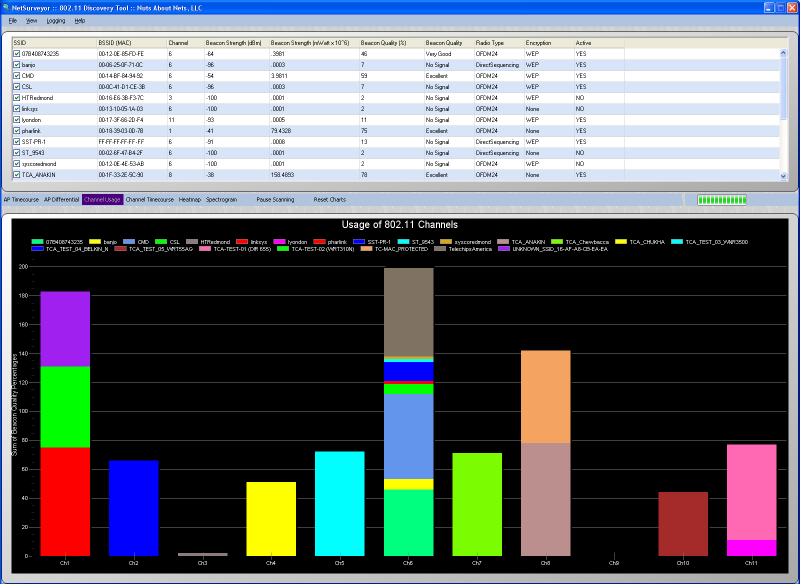
NetStumbler
NetStumbler is another good wifi network analyzer, very used in the old days, but it’s getting old and lacking support for the new wifi cards. Like NetSurveyor it scans all the available networks, reporting data about signal intensity, channel and so on.
The only downside with NetStumbler is that it’s not being updated, so it could not work with your pc’s wifi card if it’s a new model.
Conclusions
In conclusion we can state that hiding your wifi network is not a great way to secure your network. It’s surely a good way to hide service networks the normal user should not connect to, but the network is never completely hidden.